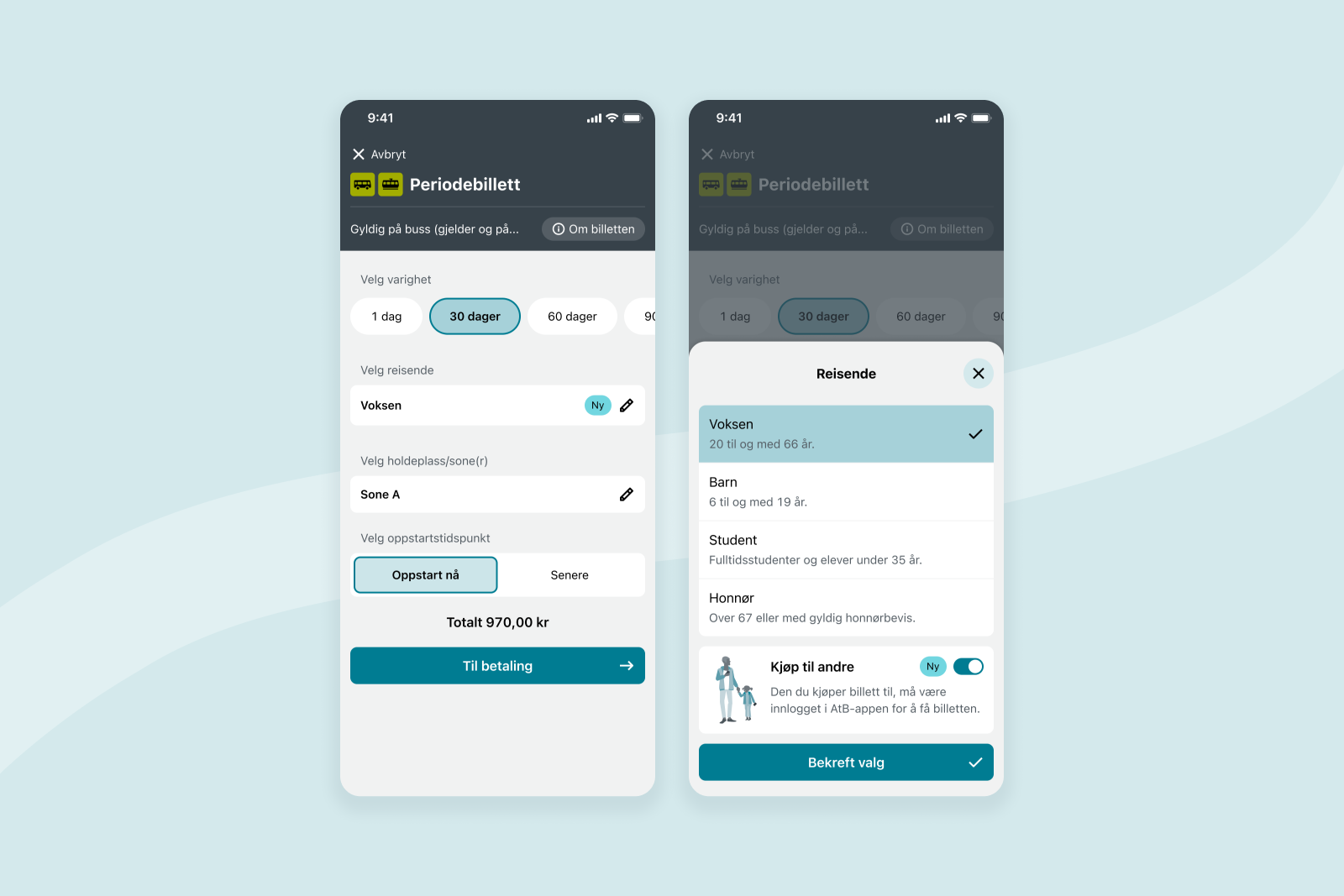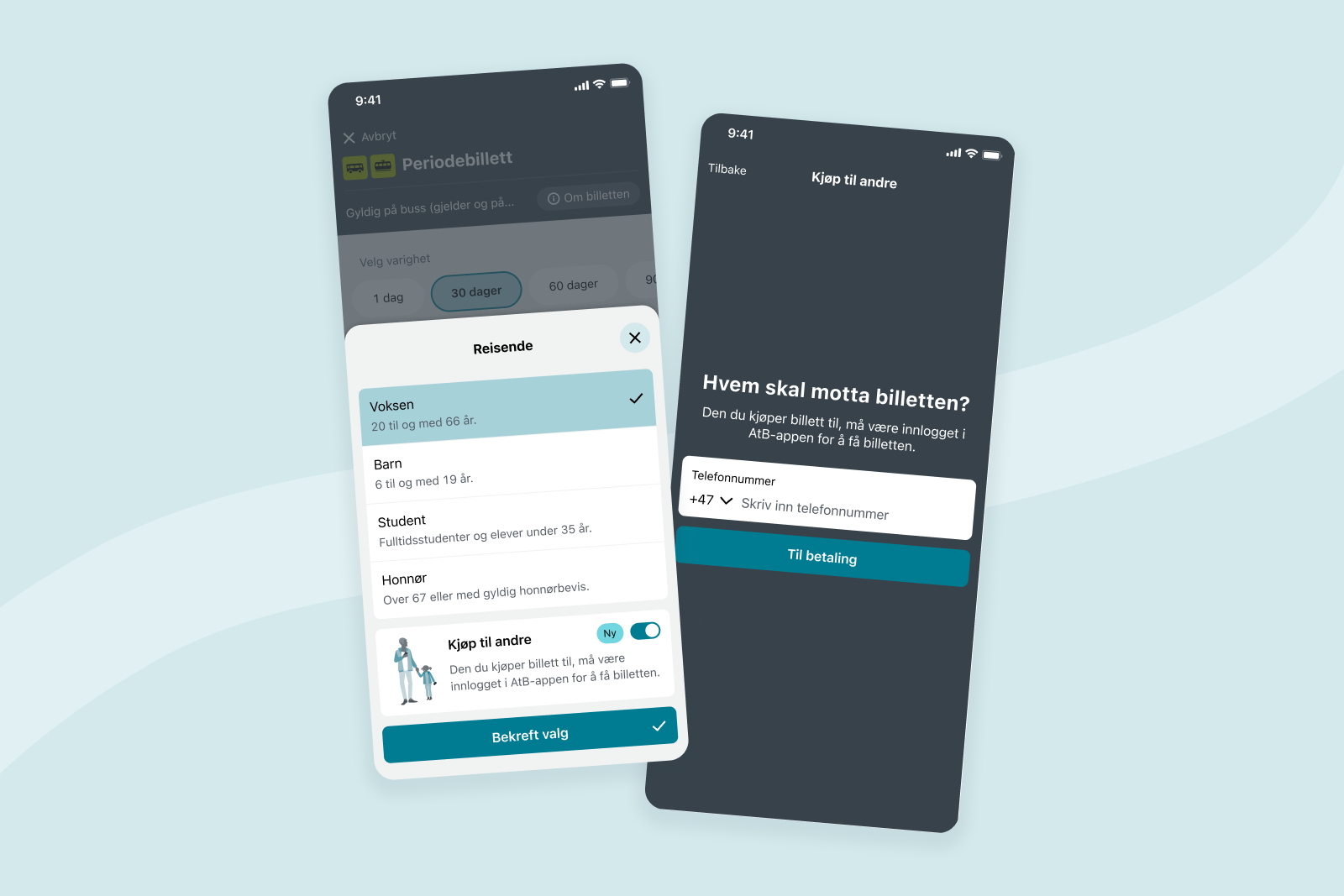
Buy tickets for others in the AtB app
Send and receive tickets in the AtB app! Remember to update to the latest version on both devices.
With the AtB app you can buy tickets for others. We know that many like to use the Mobillett account when someone lacks their own means of payment.
Therefore, we are very pleased that the feature “buy for others” is finally present in the AtB app.
Always remember to update to the latest version of the app to access the latest features.
How to buy a ticket for others
Start with the ticket
In the AtB app, click on the ticket you want to buy for someone else. A guide will pop up and show you where to tick to choose purchase for others.
Choose recipient
After ticking Buyfor Others, select traveler, confirm the choice, and ensure the ticket is set to be sent to the right person.
Remember that the recipient must also be logged into the AtB app.
Continue
Click on Continue, enter the recipient's mobile number, and then follow the ticket summary to confirm the recipient's number.
Complete the purchase
Select To Payment, choose payment method, and complete the purchase. After payment, check Tickets, Tickets Sent to Others to find the ticket..
Check the recipient's app
Ask the recipient to open the AtB app, go to My Tickets, and check that the new ticket has been received and is ready for use.
All features - one app
With the AtB app, you can plan your journey, buy tickets, and use many practical features. Among other things, you can follow the bus or boat in real time, get city bikes and car sharing included in the periodic ticket – and much more.